This tutorial will show you how to create folders in SmarterMail
This tutorial assumes you are already logged in to SmarterMail
1) Go to Actions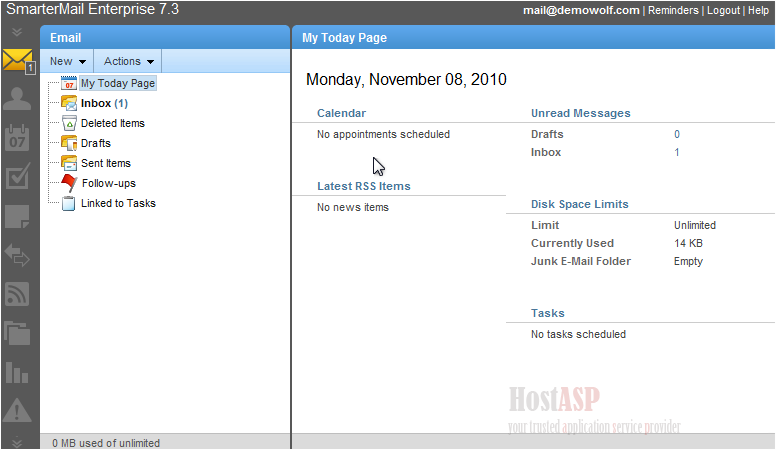
2) Click New Folder
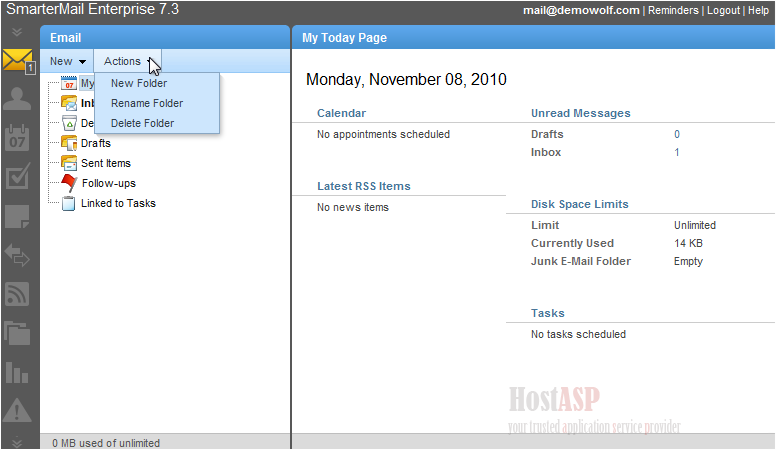
3) Type in the new folder name
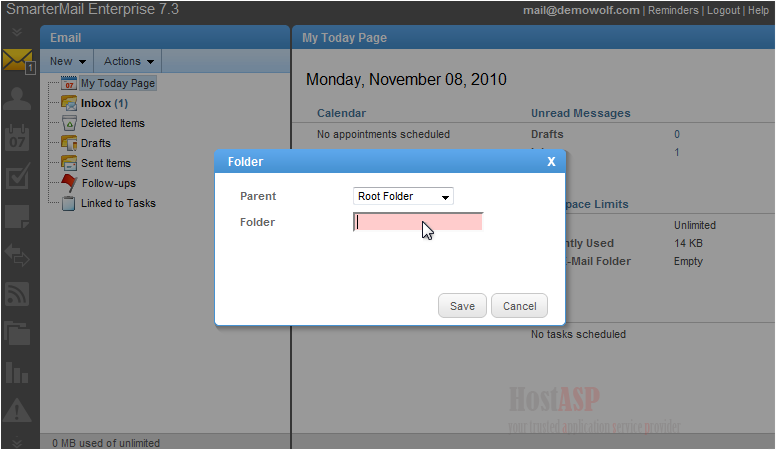
4) Click Save
The folder we just created shows up in the folder list which is sorted alphabetically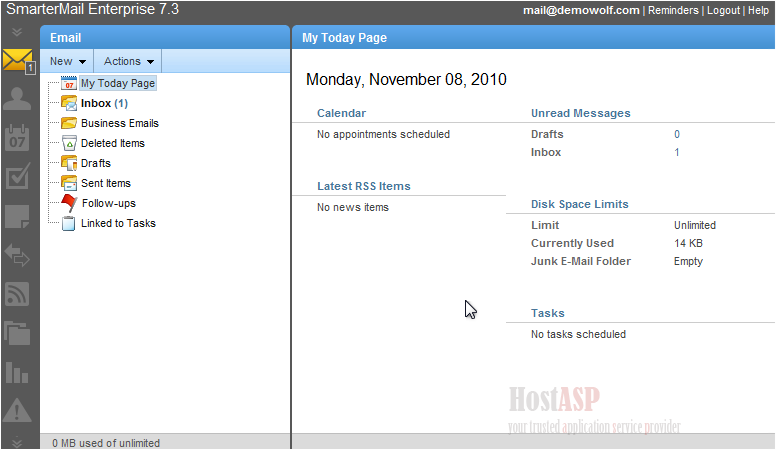
Right clicking on the new folder will bring up a menu with options. This menu allows you to create a new folder, edit the selected folder, or delete the folder
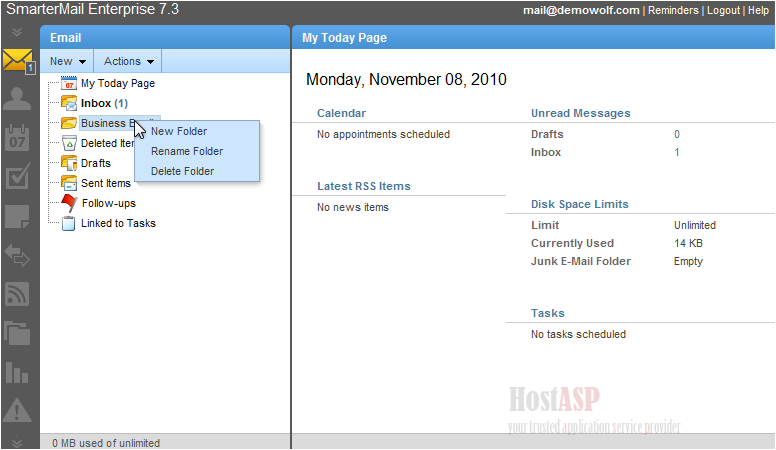
5) Click Rename
Here, we can edit the folder name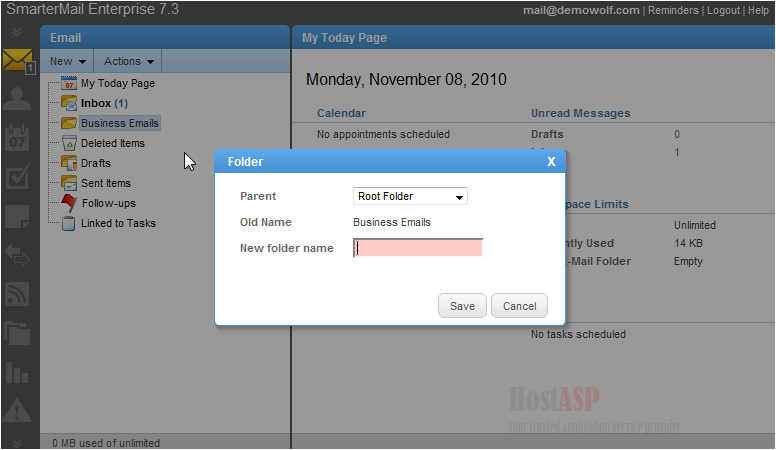
6) When you are finished, click Save
You can view the changes in the folder list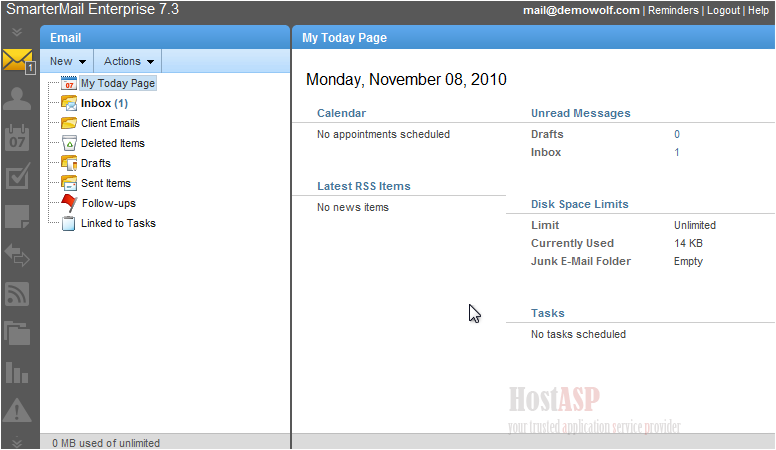
That's it! You now know how to create folders in SmarterMail
Buy Web Hosting In Ranchi

