1) Before you can login to SmarterMail, you must first open an internet browser and go to the URL specified by your webmail provider
Doing so will bring you to this login screen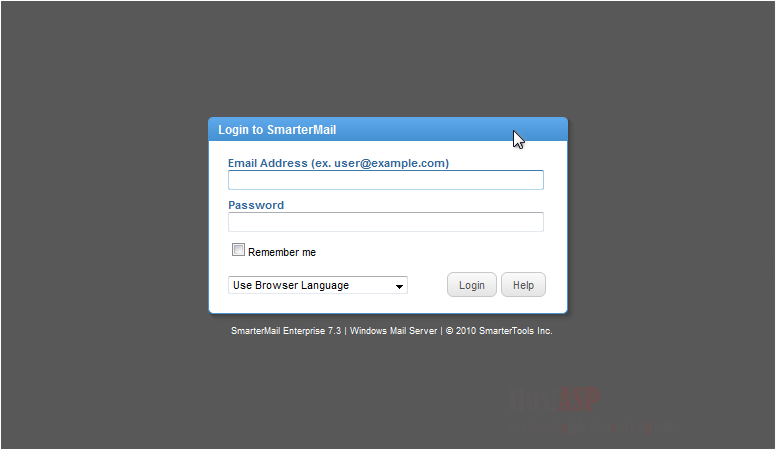
2) Enter your full email address
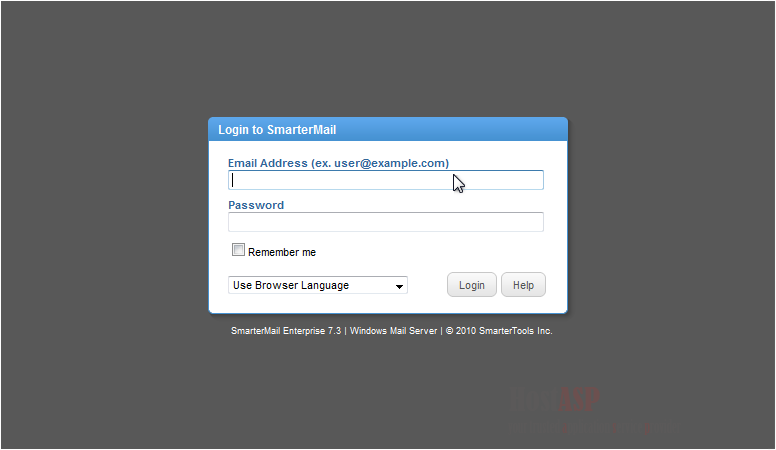
3) Type in your password
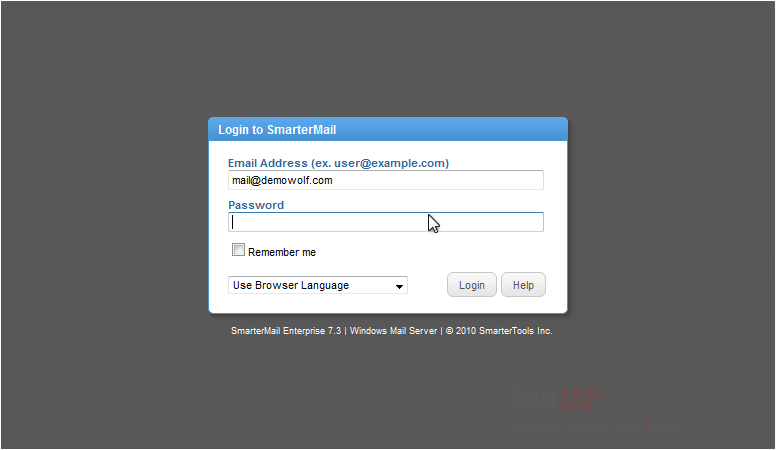
4) You can select your language from the drop-down menu
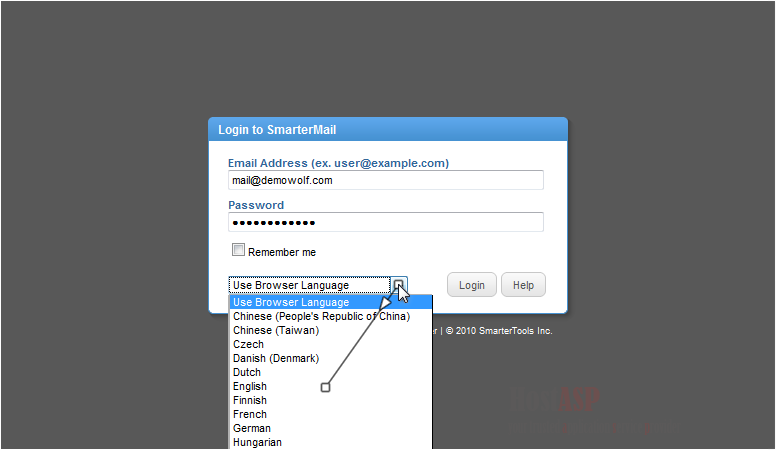
5) If you click the box next to Remember Me, your browser will log you in automatically the next time
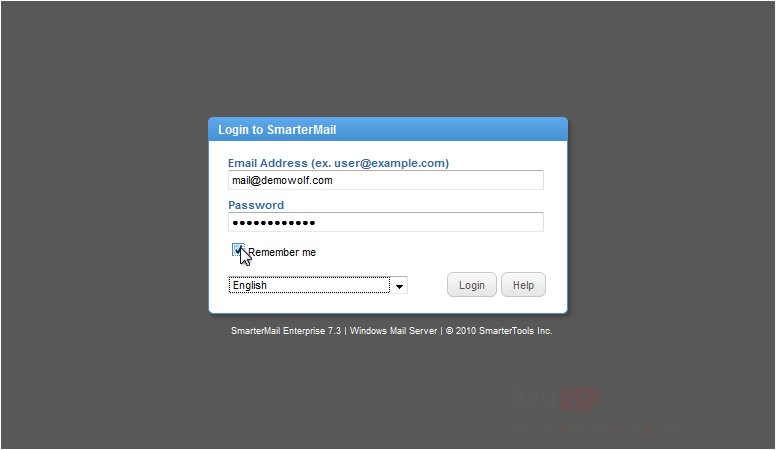
6) Click Login
You will be taken to the My Today Page which is the main screen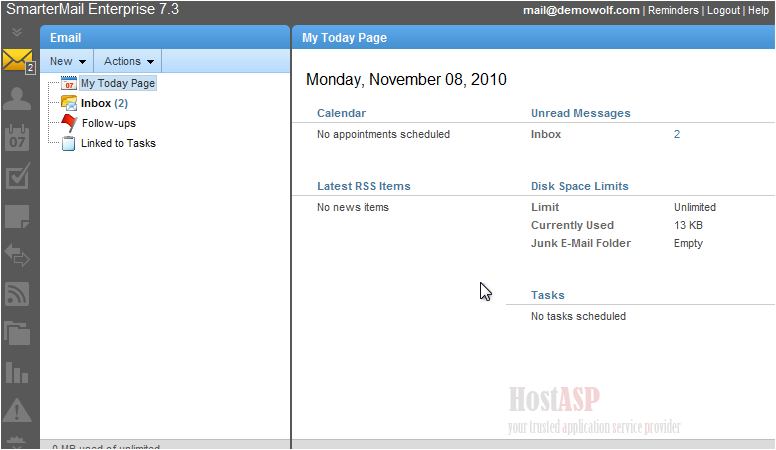
7) To logout of SmarterMail, click the Logout link here
This is the end of the tutorial. You now know how to login to SmarterMail
Buy Web Hosting In Nagpur

