This tutorial assumes you've already logged in to phpMyAdmin
Now let's familiarize ourselves with databases and phpmyadmin
From this phpMyAdmin screen, we have access directly to the database demo1234_members, listed here. A database consists of one or more tables, and it is in the tables that database information is recorded. This particular database has two tables called details andinformation, and they are listed here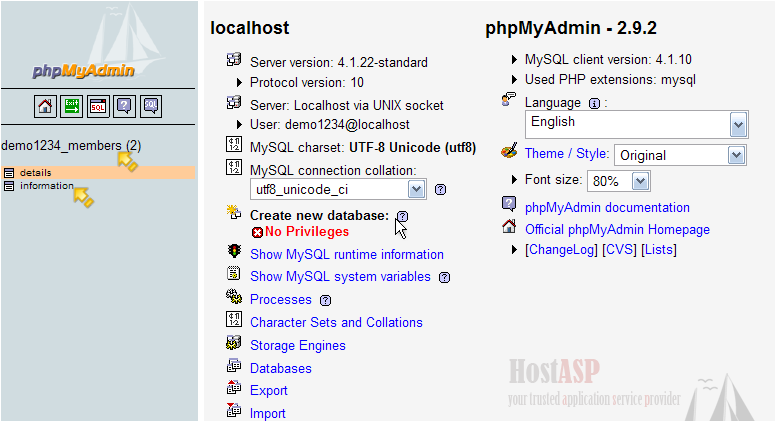
Click the database name here
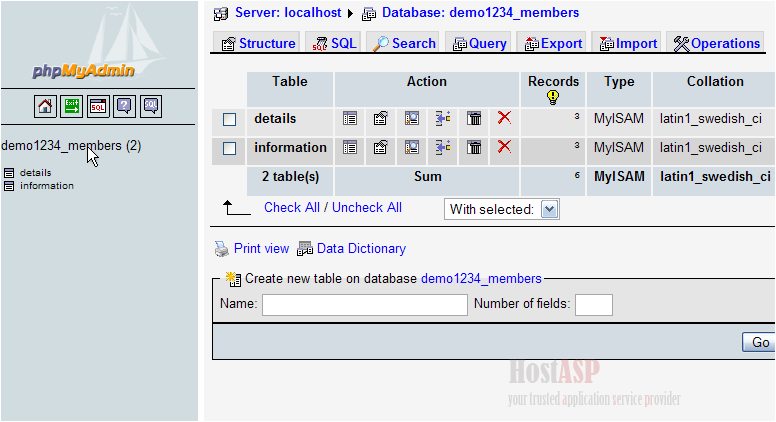
From here we can see more information about the tables contained in the database, as well as perform several actions
We can Browse a table to see the individual records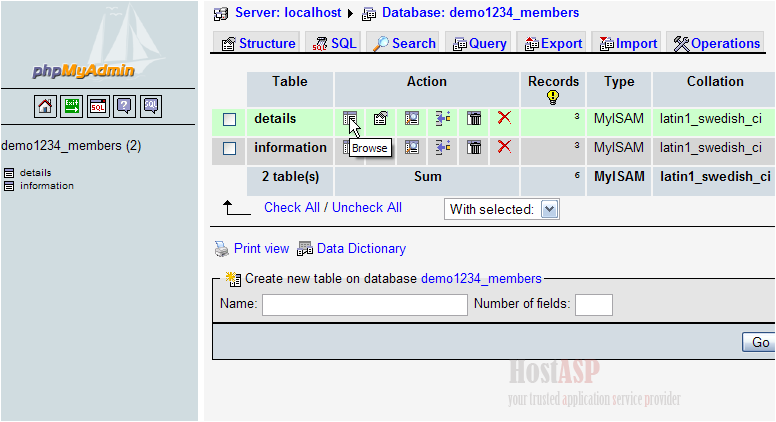
We can see the Structure of a table and perform certain actions
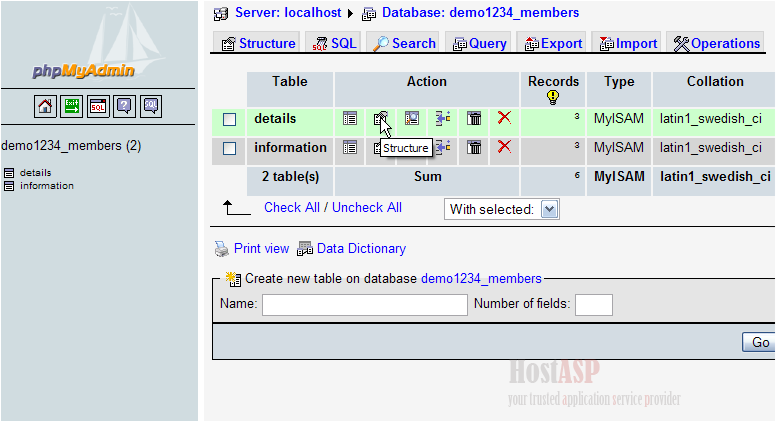
We can Search through a table for specific keywords
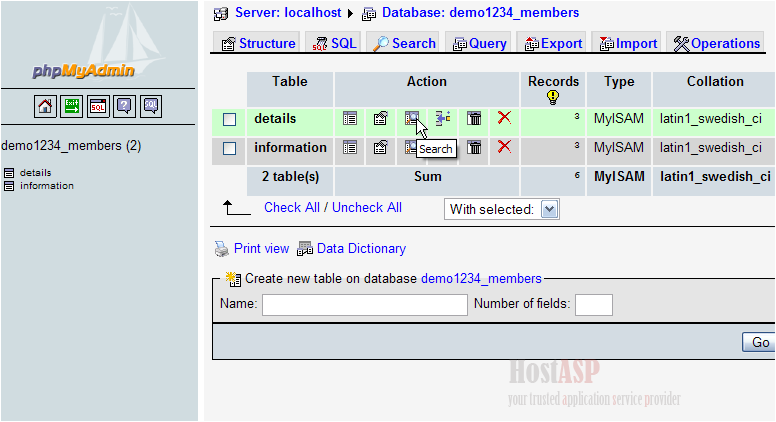
We can Insert new rows (or fields) into a table

We can Delete the contents of a table
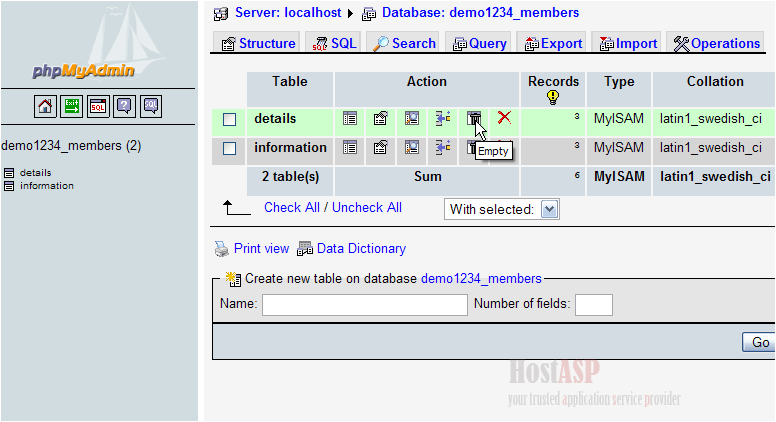
Or we can Delete (or drop) an entire table altogether
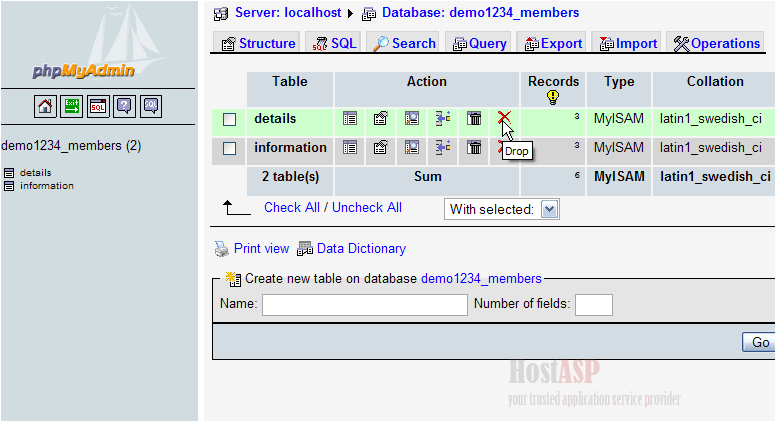
We can alternatively click here to view the database Structure
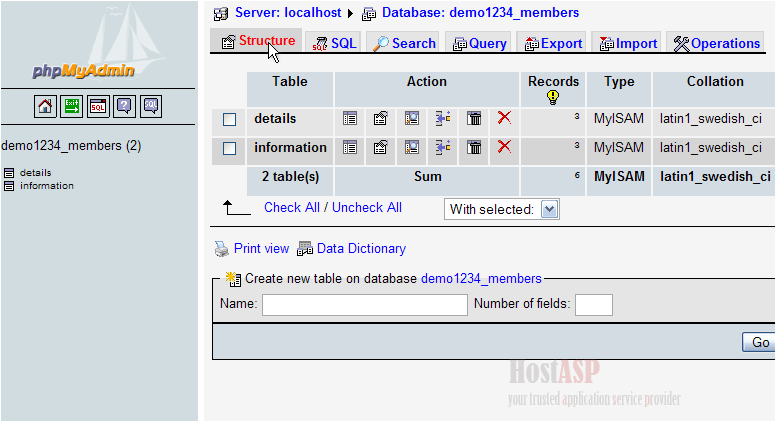
We can open a SQL Query window for entering direct queries to the database
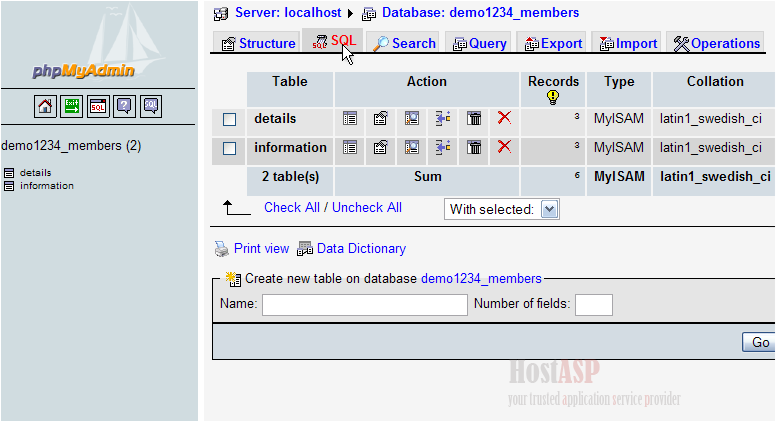
We can click here to perform a Search
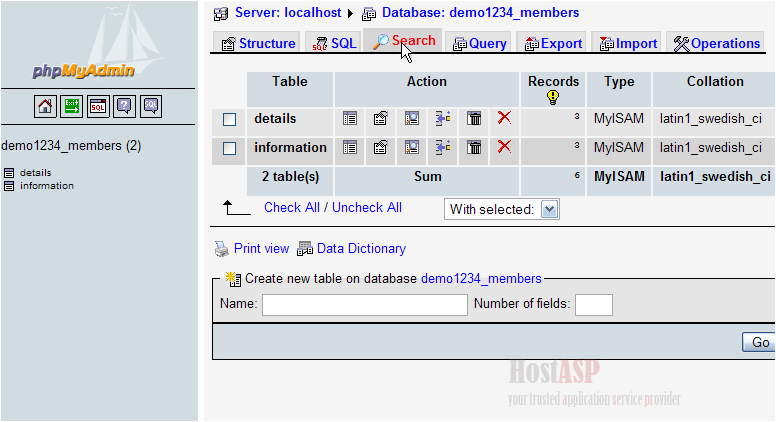
This also opens a SQL Query window, but provides an easier step-by-step way to make queries
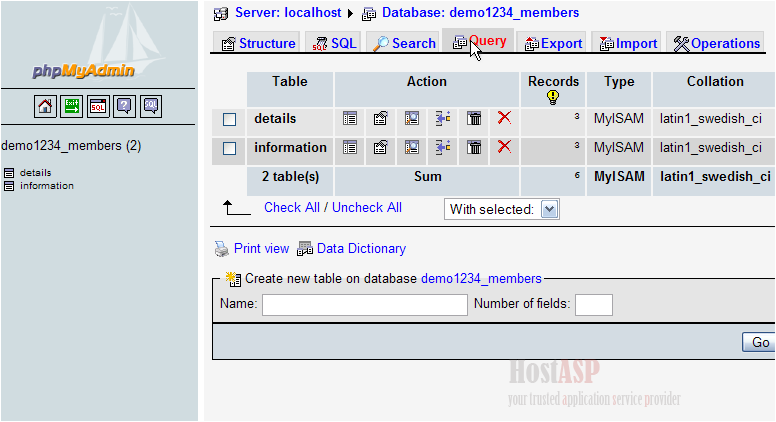
We can Export databases to our local computer
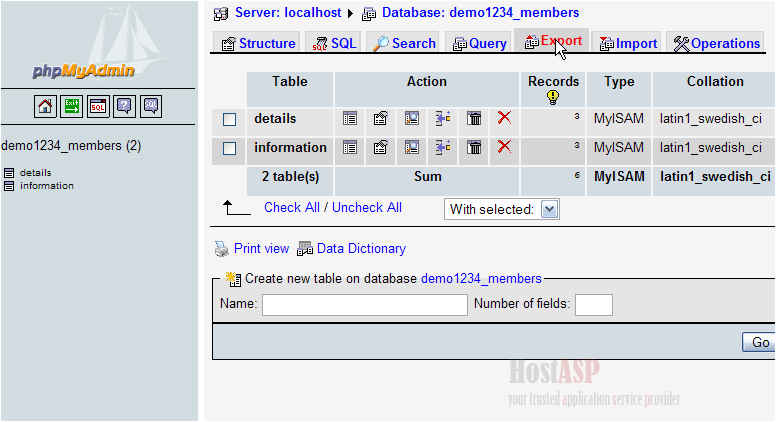
We can Import previously exported databases
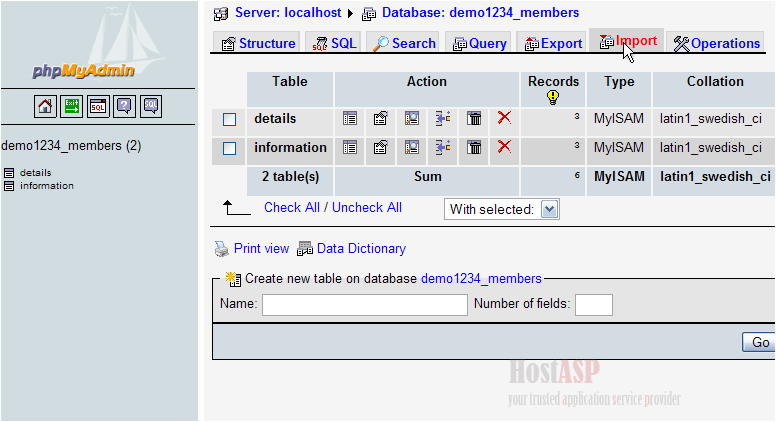
... and we can do a number of other operations like creating new tables, copying or renaming databases from here
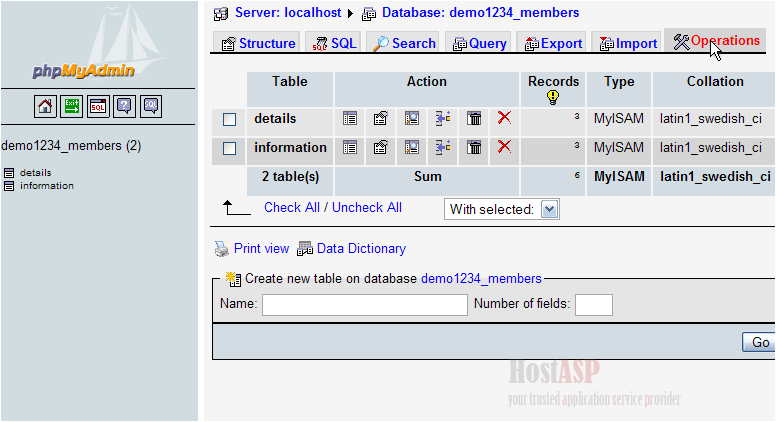
Now let's look at the structure of the details table
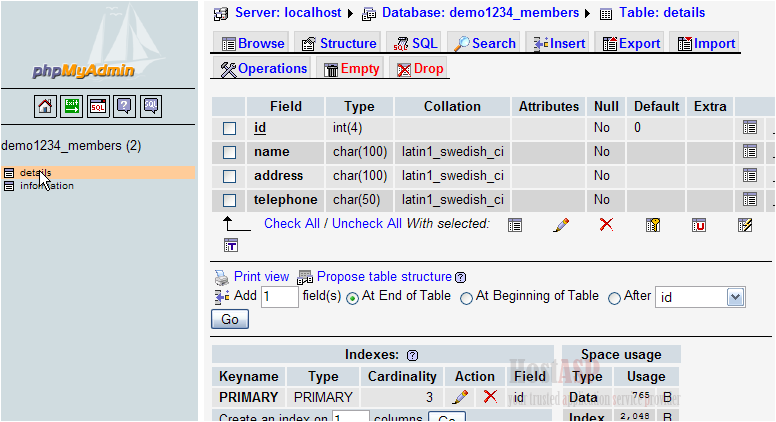
The structure of the details table lists all the table's fields, along with the type of field, etc.

Here it tells us that the id field is the Primary Key field
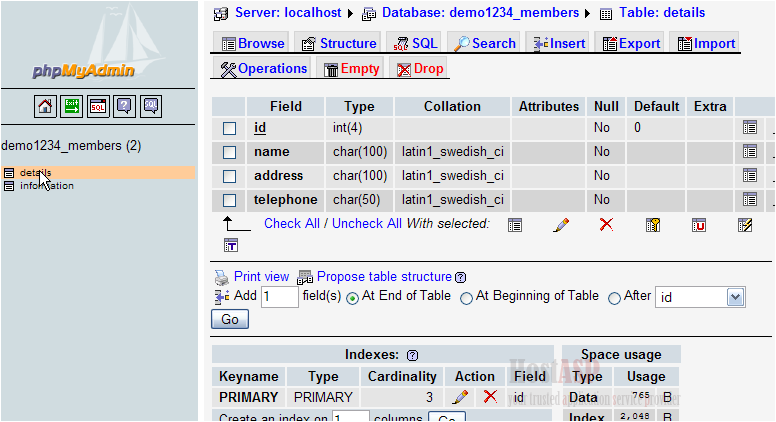
If you want further help with SQL, you can click here.....
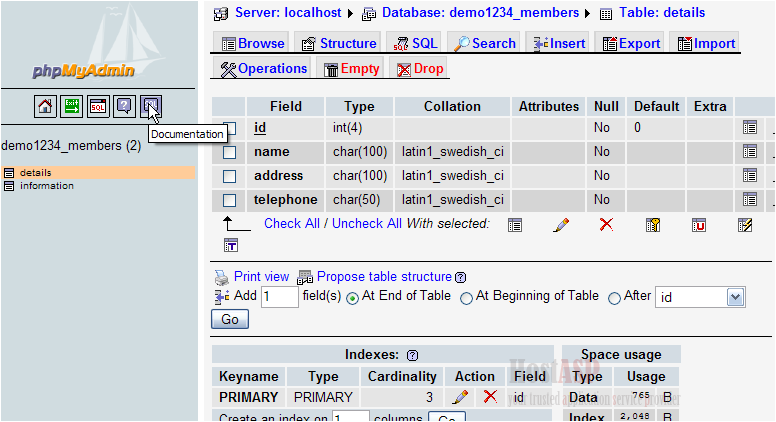
..... or help with phpMyAdmin, you can click here
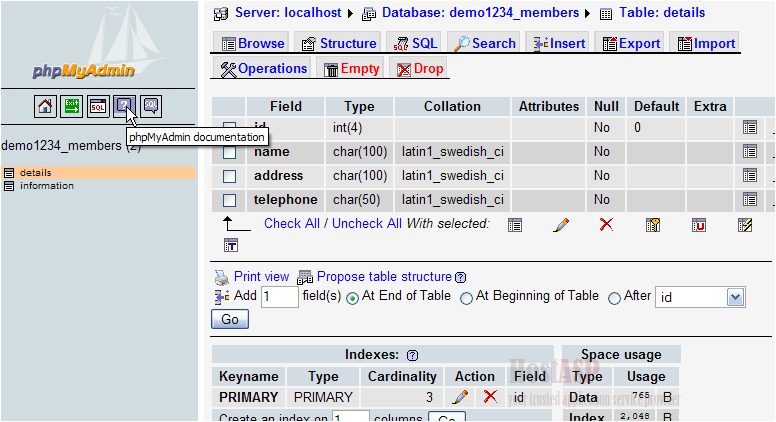
Clicking here is another way of opening the SQL query window
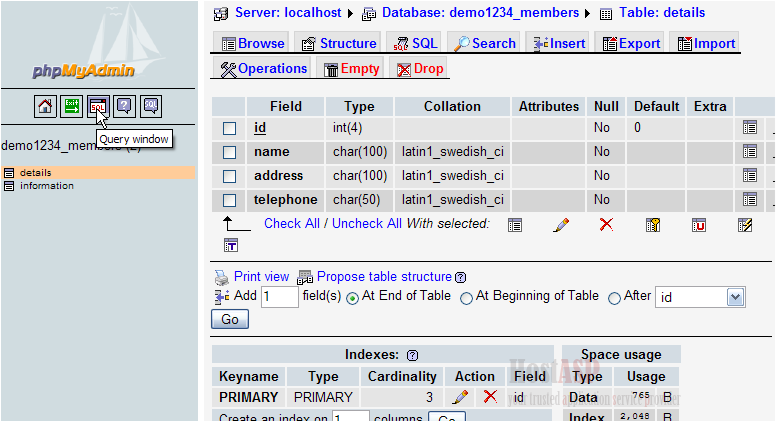
..... and clicking here logs you out of phpMyAdmin
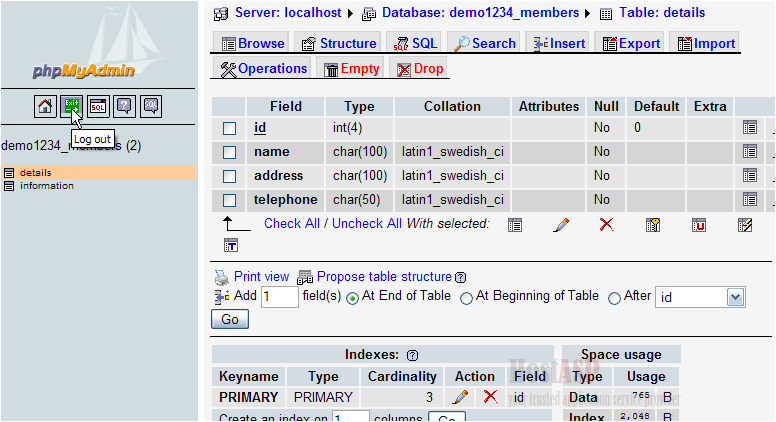
Let's return to the main screen
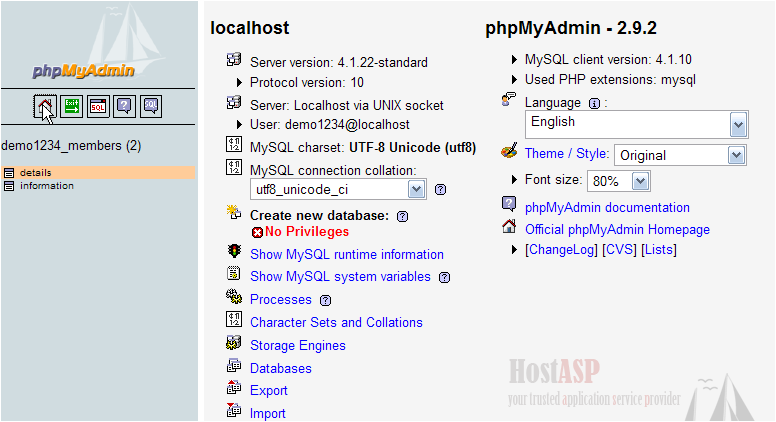
This is the end of the tutorial. You should now be more familiar with phpMyAdmin, and what you can use it to do. Be sure to check out our other tutorials for more detailed instructions

